Create Beautiful Charts and Graphs in Minutes
Let's understand what the TradingView platform is
The platform is a browser-based charting and analytical tool for traders and investors. It is the most powerful and flexible solution offering many features, including a large community of traders. A monthly or annual subscription is provided, but the platform can be used for free for 30 days after registration. TradingView is cloud-based, which allows users to access the program from any computer or mobile device. This, in turn, significantly improves mobility and efficiency of the platform. TradingView is a flexible tool that allows you to work with securities, futures and the Forex market. The platform is probably the best solution in terms of functionality.
Let's look at the types of TradingView accounts
You can get access to an account for free. However, there are certain limitations in this case, including the time of price display. This is not suitable for intraday traders who need real-time quotes and chart information. Such traders need the ability to save charts with indicators and other applied tools. Tradingview offers three subscription levels. They all come with a thirty day trial period. However, in order to get real-time information, you have to pay a commission to the exchanges. You can sign up for PRO for as little as $14.95 per month. One-year and two-year prepaid discounts are available. Users get the ability to work with two charts and five indicators and save up to five charts. Offered only for charts during stock exchange business hours. PRO+ will cost the user $29.95 per month. There is also a one and two year prepayment discount. Four charts are available for a template on two devices at the same time, as well as up to 10 indicators on the chart and saving up to 10 templates. Premium costs $59.95 per month. Subscribers are offered up to 8 charts in one template and work on up to five devices simultaneously with up to 25 indicators on the chart and unlimited save templates.
Users are provided with a support number for instant problem solving. All plans also include monthly exchange fees.
Users are provided with a support number for instant problem solving. All plans also include monthly exchange fees.
TradingView stock charts - keep track of stocks in real time
Charts remain one of the most important aspects of TradingView. Here you can set up different types of price representation from candlesticks and bars, to Heiken ashi and Renko, depending on your subscription. Up to 8 individual charts can be set up in each browser window, also depending on the tariff. Each chart can be connected to different time intervals. Users get the ability to change the size of the chart literally in one click. The "auto" button at the bottom of the chart allows automatic scaling to the selected time period in the window. This is very useful especially when a large number of indicators are used.
The platform offers a wide range of charting tools including Harmonic Patterns, Elliott Waves, Entry Forks, Fibonacci Patterns and Gann Patterns.
The platform offers a wide range of charting tools including Harmonic Patterns, Elliott Waves, Entry Forks, Fibonacci Patterns and Gann Patterns.
TradingView analysis tools
Need technical indicators? TradingView has them in abundance
TradingView offers a variety of indicators including the traditional ones built into many platforms, such as moving averages, stochastic, MACD, Relative Strength Index, CCI, pivot points and so on.
There is also a special public library of indicators created by users. A built-in marketplace allows you to purchase indicators on a subscription basis from $19.95 to $149 per month.
There is also a special public library of indicators created by users. A built-in marketplace allows you to purchase indicators on a subscription basis from $19.95 to $149 per month.
TradingView is definitely one of the best charting platforms. Millions of traders use it. Its ease of use, mobility and endless functionality are unparalleled.
Whether you're an active trader or just interested in the financial markets from time to time, TradingView is a great tool for researching, charting and screening various assets. You get a bunch of research tools for free right on the home page. With a free account, any newbie can practice trading for free!
Whether you're an active trader or just interested in the financial markets from time to time, TradingView is a great tool for researching, charting and screening various assets. You get a bunch of research tools for free right on the home page. With a free account, any newbie can practice trading for free!
We use cookies to provide the best site experience.
Ok, don't show again